To use the Output option:
- Open the Output option by clicking Print Tab > Print Setup > Outputor click the Print Setup icon on the toolbar.
- Select the Output options you want to use.
- Open the Advanced Quick Set Options by clicking Edit Quick Sets > Edit > Advanced > Output tab.
- Select the Output options you want to use.
You can use any of the following Output options:
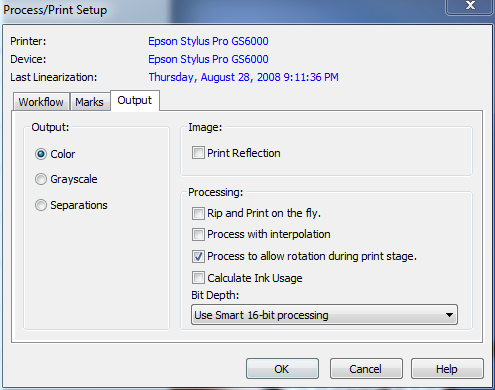
Figure 1
 Output
Output